Key Takeaways:
- Understanding Your Needs: Identify your specific requirements, such as reducing screen glare, enhancing desk space, or improving lighting for video editing.
- Key Features to Consider: Focus on adjustable brightness, color temperature settings, and energy efficiency to significantly reduce eye strain.
- Installation and Compatibility: Ensure the light bar is easy to install and compatible with your monitor type, including curved screens.
Choosing the right monitor light bar can be a game changer for your work environment. Whether you're a night owl, a remote worker, or someone who spends long hours in front of a computer screen, a monitor light bar can significantly reduce eye strain and boost productivity. But with so many options available, how do you choose the right one? This guide will walk you through the key factors to consider, ensuring you make an informed decision.
Understanding Monitor Light Bars
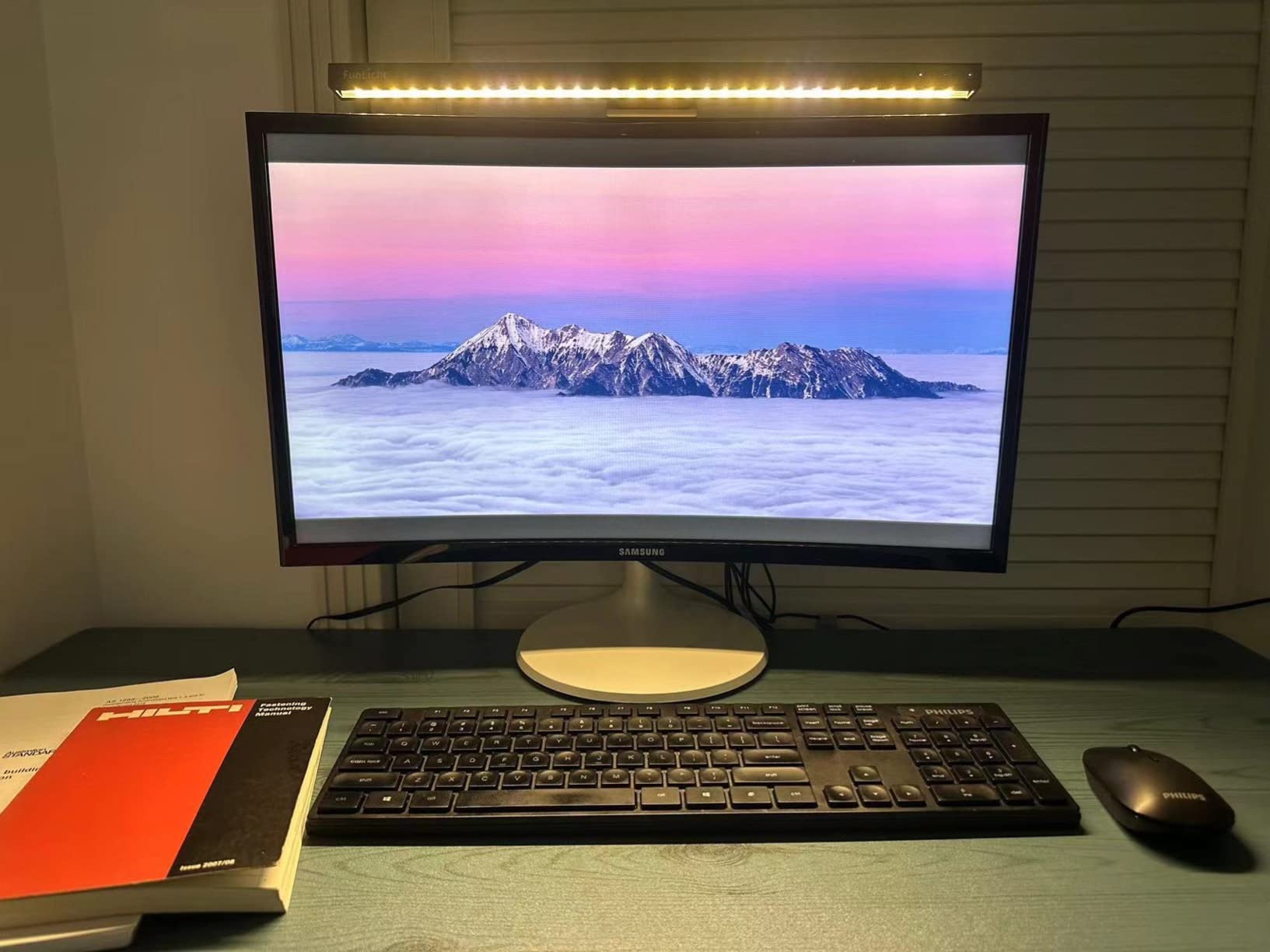
Monitor light bars are designed to provide uniform lighting across your desk setup, eliminating reflective glare and reducing eye fatigue. Unlike traditional desk lamps, which can create shadows and uneven lighting, monitor light bars offer a more focused and efficient lighting solution. They are particularly beneficial for reading and writing enthusiasts, video editors, and graphic designers who require accurate color representation.
Most light bars come with features like adjustable brightness and color temperature settings, allowing you to customize the lighting to suit your needs. Some even offer smart lighting technology, with touch controls or remote controls for easy adjustments. This flexibility makes them ideal for night shift workers and those who need to adjust brightness throughout the day.
Key Features to Consider
When choosing a monitor light bar, consider the key features that will enhance your work efficiency. Adjustable brightness is crucial, as it allows you to tailor the lighting to your specific needs, whether you're working during the day or at night. Look for models with stepless dimming, which offer a wider range of brightness levels for more precise control.
Color temperature settings are another important factor. Warm light is ideal for creating a cozy atmosphere, while white light is better for tasks that require focus and concentration. Some light bars even offer auto dimming features, which adjust the brightness based on the ambient lighting in the room. This can be particularly useful for night workers who need to maintain a consistent level of lighting without manual adjustments.
Compatibility with Your Monitor
Before purchasing a monitor light bar, ensure it is compatible with your computer monitor. This is especially important if you have a curved monitor, as not all light bars are designed to fit curved screens. Check the specifications to see if the light bar is suitable for your monitor type and size.
Easy installation is another key factor to consider. Look for light bars that can be easily mounted on your monitor without the need for additional tools or hardware. USB powered options are particularly convenient, as they can be plugged directly into your computer's USB port, eliminating the need for extra power sources.
Reducing Screen Glare and Eye Strain
One of the primary benefits of monitor light bars is their ability to reduce screen glare and eye strain. By providing uniform lighting across your desk, they help to eliminate reflective glare on your computer screen, making it easier to work for extended periods without discomfort.
For those who spend a lot of time in front of a screen, such as video editors and graphic designers, reducing glare is essential for maintaining accurate color representation. A good monitor light bar will provide consistent lighting that enhances your ability to see details clearly, improving both your work efficiency and overall comfort.
Enhancing Desk Space and Aesthetics
Monitor light bars are not only functional but also aesthetically pleasing. They take up minimal desk space, making them ideal for small work areas or cluttered desks. By eliminating the need for traditional desk lamps, they free up valuable space for other essentials.
In addition to their space-saving benefits, monitor light bars can also enhance the overall look of your desk setup. With sleek designs and modern finishes, they add a touch of sophistication to any work environment. Whether you prefer a minimalist look or something more elaborate, there's a monitor light bar to suit your style.
Energy Efficiency and Environmental Impact
Energy efficiency is an important consideration when choosing a monitor light bar. Look for models that use LED technology, as these are more energy-efficient and have a longer lifespan than traditional bulbs. This not only reduces your energy consumption but also minimizes your environmental impact.
Some monitor light bars also come with energy-saving features, such as auto-off timers or motion sensors that turn the light off when not in use. These features can help to further reduce your energy usage and lower your electricity bills, making them a smart choice for eco-conscious consumers.
Lighting Features for Different Needs
Different users have different lighting needs, and monitor light bars offer a variety of features to cater to these requirements. For example, night shift workers may benefit from a light bar with a night mode, which reduces blue light exposure and helps to maintain a healthy sleep cycle.
For those who require precise lighting for tasks such as reading or writing, a light bar with adjustable color temperatures can be beneficial. This allows you to switch between warm and cool lighting depending on the task at hand, ensuring you always have the right lighting for your needs.
Brand Reputation and Build Quality
When investing in a monitor light bar, it's important to choose a reputable brand known for quality and reliability. Look for brands with positive customer reviews and a track record of producing durable, high-quality products. This will ensure you get a light bar that not only meets your needs but also stands the test of time.
Build quality is another important consideration. A well-constructed light bar will be sturdy and durable, with a design that complements your desk setup. Pay attention to the materials used and the overall finish, as these can impact both the performance and longevity of the light bar.
Remote Controls and Wireless Options
For added convenience, consider a monitor light bar with remote controls or wireless options. This allows you to adjust the lighting without having to reach for the light bar itself, making it easier to change settings on the fly. Some models even come with a wireless controller, which can be particularly useful for those who frequently switch between different lighting modes.
Wireless options also offer greater flexibility in terms of placement, as they don't require a direct connection to your computer. This can be beneficial if you have a complex desk setup or need to position the light bar in a specific location for optimal lighting.
Bias Lighting for Enhanced Viewing
Bias lighting is a technique used to enhance the viewing experience by providing a subtle back light behind the monitor. This can help to reduce eye strain and improve contrast, making it easier to see details on the screen. Many monitor light bars offer bias lighting features, allowing you to create a more comfortable and immersive viewing environment.
For video editors and graphic designers, bias lighting can be particularly beneficial, as it helps to maintain accurate color representation and reduces the risk of eye fatigue. By providing a consistent level of background light, it enhances your ability to focus on the task at hand.
Touch Controls for Easy Adjustments
Touch controls are a popular feature in many monitor light bars, offering a simple and intuitive way to adjust the lighting. With just a tap, you can change the brightness, color temperature, or lighting mode, making it easy to customize the lighting to suit your needs.
This feature is particularly useful for those who need to make frequent adjustments, such as night workers or remote workers who need to adapt to changing lighting conditions throughout the day. Touch controls offer a seamless and efficient way to manage your lighting, enhancing both your work efficiency and overall comfort.
Night Shift Workers and Lighting Needs

Night shift workers have unique lighting needs, and a monitor light bar can help to address these requirements. By providing consistent and adjustable lighting, it helps to reduce eye strain and maintain focus during late-night work sessions.
For those who work in dimly lit environments, a monitor light bar with a night mode can be particularly beneficial. This feature reduces blue light exposure, helping to protect your eyes and maintain a healthy sleep cycle. By providing the right lighting, it enhances your ability to work efficiently and comfortably, even during the night.
Curved Monitors and Light Bar Compatibility
If you have a curved monitor, it's important to choose a light bar that is compatible with this type of screen. Not all light bars are designed to fit curved monitors, so be sure to check the specifications before making a purchase.
A compatible light bar will provide uniform lighting across the entire screen, reducing glare and enhancing your viewing experience. This is particularly important for tasks that require precise lighting, such as video editing or graphic design, where accurate color representation is essential.
Easy Installation and Setup
Ease of installation is a key consideration when choosing a monitor light bar. Look for models that can be easily mounted on your monitor without the need for additional tools or hardware. This will save you time and effort, allowing you to set up your light bar quickly and efficiently.
USB powered options are particularly convenient, as they can be plugged directly into your computer's USB port, eliminating the need for extra power sources. This makes them ideal for those with limited desk space or complex setups, as they offer a simple and hassle-free installation process.
Energy Efficiency and Cost Savings
Energy efficiency is an important factor to consider when choosing a monitor light bar. LED technology is the most energy-efficient option, offering a longer lifespan and lower energy consumption than traditional bulbs. This not only reduces your environmental impact but also helps to lower your electricity bills.
Some monitor light bars also come with energy-saving features, such as auto-off timers or motion sensors that turn the light off when not in use. These features can help to further reduce your energy usage, making them a smart choice for eco-conscious consumers looking to save on costs.
Enhancing Work Efficiency with the Right Lighting
The right lighting can have a significant impact on your work efficiency, and a monitor light bar is an excellent tool for achieving this. By providing uniform and adjustable lighting, it helps to reduce eye strain and improve focus, allowing you to work more comfortably and effectively.
For those who spend long hours in front of a screen, such as office workers or remote workers, a monitor light bar can be a valuable addition to your desk setup. By enhancing your lighting, it boosts productivity and creates a more pleasant work environment, helping you to achieve your goals with ease.
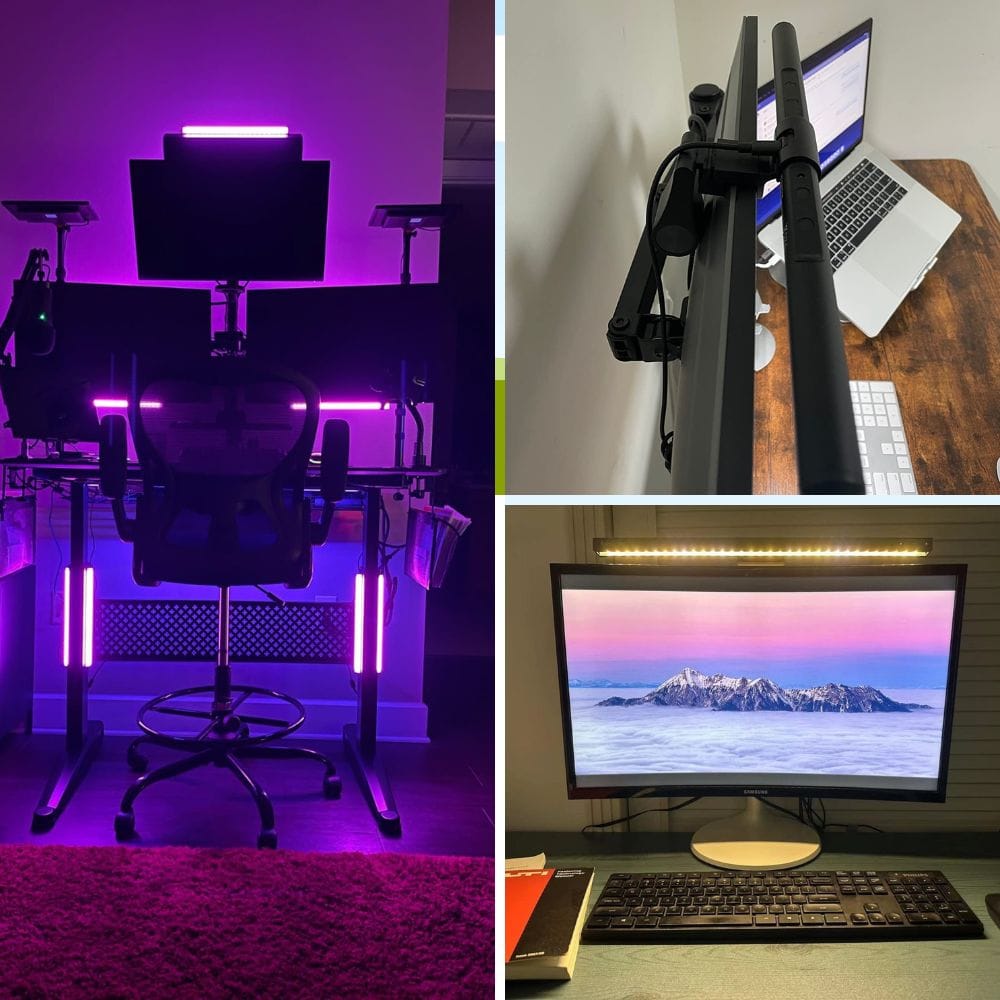

What is the main benefit of using a monitor light bar?
A monitor light bar provides uniform lighting across your desk, reducing screen glare and eye strain. It enhances your work efficiency by offering adjustable brightness and color temperature settings, making it ideal for tasks that require focus and concentration.
Are monitor light bars compatible with curved monitors?
Yes, some monitor light bars are designed to fit curved monitors. It's important to check the specifications to ensure compatibility with your specific monitor type and size.
How do I install a monitor light bar?
Most monitor light bars are easy to install and can be mounted directly on your monitor. USB powered options are particularly convenient, as they can be plugged into your computer's USB port, eliminating the need for additional power sources.

Choosing the right monitor light bar involves considering various factors such as compatibility, key features, and energy efficiency. By focusing on your specific needs and preferences, you can find a light bar that enhances your work environment and significantly reduces eye strain. Whether you're a night owl, a video editor, or someone who values accurate color representation, a monitor light bar can be a valuable addition to your desk setup.










