Key Takeaways:
- Monitor light can affect eye health, but adjustments can mitigate negative impacts.
- Blue light from screens is a concern, but solutions like monitor light bars and adjustable brightness can help.
- Creating a comfortable work environment with optimal lighting and screen settings is essential for reducing eye strain.
In today's digital age, where screens dominate our daily lives, the question "is monitor light good for eyes?" is more relevant than ever. With extensive monitor usage becoming the norm, understanding how monitor light affects our eyes is crucial. This article delves into the nuances of monitor light, exploring its impact on eye health and offering practical solutions for reducing eye strain.
Understanding Monitor Light and Eye Health

Monitor light, particularly from LED monitors, is a double-edged sword. On one hand, it provides great illumination for tasks like reading and watching videos. On the other, it can contribute to eye strain and fatigue, especially during extended periods of computer use. The key lies in finding the optimal setting for your display brightness and color temperature settings.
Blue light, a high-energy visible light emitted by most monitors, is often blamed for increasing screen glare and eye discomfort. While blue light is not inherently harmful, prolonged exposure can disrupt sleep patterns and cause digital eye strain. To combat this, many monitors now offer features like auto dimming and color temperature adjustments to reduce glare and enhance visual comfort.
The Role of Blue Light
Blue light is a natural part of the light spectrum, but its prevalence in digital screens raises concerns. Unlike the warm glow of incandescent bulbs, blue light from computer screens can be harsh on the eyes, especially in low-light conditions. This is where monitor light bars and other external light sources come into play, helping to balance the brightness level and reduce eye fatigue.
For those who spend long periods in front of a computer monitor, wearing glasses with blue light filters can be an effective measure. These glasses are designed to block or absorb blue light, reducing its impact on your eyes. Additionally, adjusting the screen position and ensuring that the brightness matches the ambient lighting in your room can greatly reduce eye strain.
Adjusting Brightness and Color Temperature
One of the simplest ways to protect your eyes is to adjust the brightness and color temperature of your monitor. Most monitors come with adjustable brightness settings, allowing you to find about the right level for your working environment. It's important to ensure that your display brightness is neither too high nor too low, as both extremes can cause discomfort.
Color temperature settings can also play a significant role in reducing eye strain. Warmer color temperatures, which emit less blue light, are generally more comfortable for extended periods of computer use. Many modern monitors offer features that automatically adjust screen brightness and color temperature based on the time of day, providing a more comfortable viewing experience.
The Impact of Screen Position and Ambient Lighting
The position of your screen and the lighting in your room can significantly affect your visual comfort. Ideally, your computer screen should be positioned at eye level and about an arm's length away from your face. This helps reduce the need to strain your neck and eyes while working.
Ambient lighting is another crucial factor. Fluorescent lights and other harsh lighting can increase screen glare, making it difficult to focus on your work. Instead, opt for softer lighting that complements your monitor's brightness level. This can be achieved by using desk lamps or monitor light bars that provide a more even distribution of light across your workspace.
Comparing Paper Documents and Digital Screens
When comparing paper documents to digital screens, it's clear that each has its own set of challenges. Reading from a computer screen can be more taxing on the eyes due to the constant exposure to blue light and the need to focus on a backlit display. However, digital screens offer the advantage of adjustable brightness and color settings, which can be tailored to your personal preference.
On the other hand, reading from paper documents, such as white paper or copy paper, eliminates the issue of screen glare and blue light exposure. However, it lacks the flexibility of digital screens in terms of adjusting contrast and brightness. For those who frequently switch between digital and paper formats, it's important to create a work environment that accommodates both, ensuring that your eyes are not overburdened.
The Benefits of Monitor Light Bars

Monitor light bars are an innovative solution for reducing eye strain and improving work efficiency. These devices attach to the top of your monitor and provide additional lighting that reduces glare and enhances the overall brightness of your workspace. By ensuring that the brightness matches the ambient lighting, monitor light bars can help create a more comfortable and productive work environment.
In addition to reducing glare, monitor light bars can also improve the accuracy of color representation on your screen. This is particularly beneficial for tasks that require precise color matching, such as graphic design or photo editing. By providing consistent and even lighting, monitor light bars can help you achieve more accurate results.
The Importance of DC Dimming and PWM Dimming
DC dimming and PWM dimming are two technologies used to adjust the brightness of LED monitors. DC dimming is considered a more eye-friendly option, as it reduces flicker and provides a smoother transition between brightness levels. This can be particularly beneficial for those who spend long periods in front of a screen, as it reduces the risk of eye strain and fatigue.
PWM dimming, on the other hand, can cause flickering at lower brightness levels, which may lead to discomfort for some users. If you find that your eyes are sensitive to flicker, it may be worth exploring monitors that offer DC dimming as an alternative. By choosing the right dimming technology, you can create a more comfortable viewing experience and reduce the risk of eye strain.
Practical Tips for Reducing Eye Strain
Reducing eye strain involves more than just adjusting your monitor settings. It's important to take regular breaks from screen time, allowing your eyes to rest and refocus. The 20-20-20 rule is a simple yet effective measure: every 20 minutes, look at something 20 feet away for at least 20 seconds. This helps reduce eye fatigue and maintain focus.
In addition to taking breaks, using eye drops can help alleviate dryness and irritation caused by extensive monitor usage. Keeping your eyes hydrated is essential for maintaining visual comfort, especially in environments with low humidity or high brightness. By incorporating these practices into your daily routine, you can protect your eyes and improve your overall work efficiency.
Creating a Comfortable Work Environment

A comfortable work environment is essential for reducing eye strain and enhancing productivity. Start by ensuring that your desk space is organized and free from clutter, allowing you to focus on your tasks without distractions. Position your computer monitor at the optimal height and distance, and adjust the brightness and color temperature settings to suit your personal preference.
Consider the lighting in your room and how it interacts with your monitor. Use external light sources, such as desk lamps or monitor light bars, to create a balanced and comfortable lighting setup. By taking these steps, you can create a work environment that supports your eye health and allows you to work efficiently for extended periods.
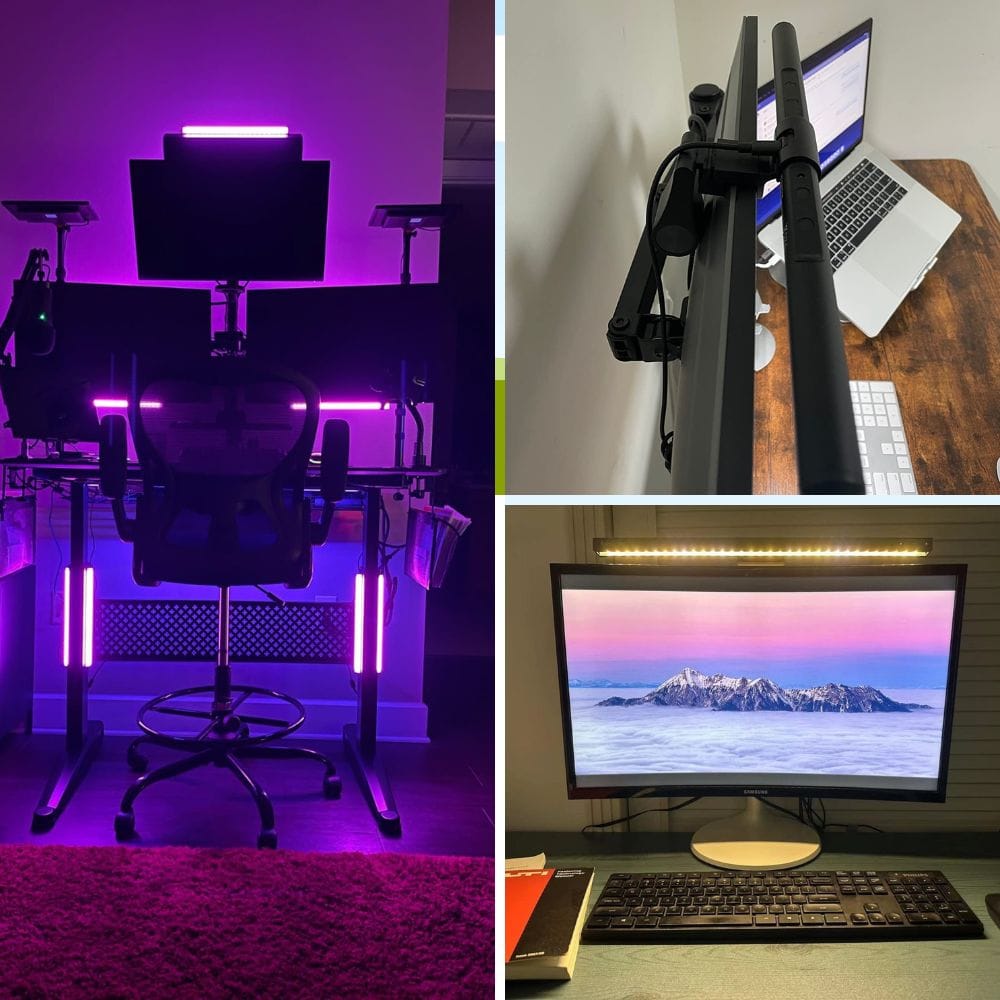

Can blue light from screens damage my eyes?
While blue light is not inherently harmful, prolonged exposure can cause digital eye strain and disrupt sleep patterns. Using blue light filters or glasses can help reduce its impact.
How can I reduce eye strain from extensive monitor usage?
Adjust your monitor's brightness and color temperature, take regular breaks, and ensure your workspace has adequate lighting. Using monitor light bars can also help reduce glare.
What is the 20-20-20 rule?
The 20-20-20 rule suggests that every 20 minutes, you should look at something 20 feet away for at least 20 seconds. This helps reduce eye fatigue and maintain focus during extended screen time.

In conclusion, the question "is monitor light good for eyes?" doesn't have a straightforward answer. While monitor light can contribute to eye strain, there are numerous strategies to mitigate its effects. By adjusting brightness and color temperature settings, using monitor light bars, and creating a comfortable work environment, you can greatly reduce the risk of eye strain and improve your overall visual comfort.










