In the digital age, where screens dominate our daily lives, the humble monitor light bar has emerged as a game changer. But what is the point of a monitor light bar? This article delves into the nuances of monitor light bars, exploring their benefits, features, and why they might just be the missing piece in your desk setup puzzle.
Key Takeaways:
- Monitor light bars provide glare-free, adjustable lighting that enhances screen visibility and reduces eye strain.
- They save valuable desk space and offer customizable lighting options to suit personal preferences and working environments.
- With features like auto-dimming and USB ports, monitor light bars are a practical addition to any home office.
The Rise of Monitor Light Bars
Monitor light bars have become increasingly popular as more people seek efficient lighting solutions for their computer screens. Unlike traditional desk lamps, these bars offer a sleek design that saves desk space while providing ample illumination. They are particularly beneficial for those who spend extensive hours in front of a computer monitor, as they help reduce eye fatigue and improve focus.
The primary function of a monitor light bar is to provide ambient lighting that enhances screen visibility without causing reflective glare. This is achieved through adjustable brightness settings and color temperature options, allowing users to tailor the light to their specific needs. Whether you're working late into the night or need extra light during the day, a good monitor light bar can make a big difference in your productivity and comfort.
Understanding the Basics of Monitor Light Bars

At its core, a monitor light bar is an LED monitor light that attaches to the top of your computer screen. It casts a soft light downwards, illuminating your desk area without shining directly into your eyes. This design helps eliminate glare and reduces the strain on your eyes, especially during prolonged exposure to screens.
Monitor light bars often come with adjustable arms and touch controls, allowing you to customize the angle and intensity of the light. Some models even feature auto-dimming capabilities, which adjust the brightness based on the ambient lighting in the room. This ensures that you always have the right amount of light, regardless of the time of day or other lights in the room.
The Benefits of Using a Monitor Light Bar
One of the main monitor light bar benefits is its ability to reduce screen glare and screen reflection. By providing a glare-free light source, these bars help minimize the reflective glare that can occur when using a computer monitor in a poorly lit room. This not only improves screen visibility but also reduces eye strain, making it easier to work for longer periods without discomfort.
Another advantage of monitor light bars is their space-saving design. Unlike traditional desk lamps that require a lamp base and take up valuable space on your desk, monitor light bars attach directly to your screen. This frees up extra space for other essentials, such as documents, keyboards, or decorative items, creating a more organized and efficient workspace.
How Monitor Light Bars Enhance Your Desk Setup

A well-lit desk area is crucial for maintaining productivity and focus, and monitor light bars play a significant role in achieving this. By providing cool light that mimics natural light, these bars create a comfortable working environment that reduces eye fatigue and enhances concentration. This is particularly important for those who work in home offices, where lighting conditions can vary throughout the day.
Monitor light bars also offer customizable lighting options, allowing you to adjust brightness and color temperature settings to suit your personal preference. Whether you prefer warm light for a cozy atmosphere or white light for a more energetic vibe, these bars give you the flexibility to create the perfect lighting setup for your needs.
The Science Behind Reducing Eye Strain
Eye strain is a common problem for individuals who spend extended periods in front of a computer screen. The blue light emitted by screens can cause discomfort and fatigue, leading to headaches and reduced productivity. Monitor light bars address this issue by providing a soft light that reduces the contrast between the screen and the surrounding environment, making it easier on the eyes.
By adjusting the color temperature and brightness of the light, you can further reduce the impact of blue light on your eyes. This is particularly beneficial for those who work late into the night, as it helps maintain a healthy sleep cycle by minimizing exposure to blue light before bedtime.
The Role of Color Temperature in Monitor Light Bars
Color temperature is a key feature of monitor light bars, as it determines the warmth or coolness of the light. Measured in Kelvin (K), color temperature can range from warm (around 2700K) to cool (up to 6500K). Warm light is often preferred for relaxing environments, while cool light is ideal for tasks that require focus and concentration.
Monitor light bars typically offer adjustable color temperature settings, allowing you to switch between warm and cool light depending on your needs. This flexibility ensures that you always have the right lighting for your specific task, whether you're reading, writing, or working on a computer.
The Importance of Adjustable Brightness
Adjustable brightness is another crucial feature of monitor light bars, as it allows you to control the intensity of the light based on your environment and personal preference. Whether you need a bright light for detailed work or a dimmer setting for a more relaxed atmosphere, monitor light bars give you the ability to customize your lighting to suit your needs.
This feature is particularly useful for those who work in environments with varying lighting conditions, as it ensures that you always have the right amount of light for your task. By adjusting the brightness, you can reduce eye strain and improve focus, making it easier to work efficiently and comfortably.
How Monitor Light Bars Save Desk Space
One of the standout features of monitor light bars is their ability to save valuable desk space. Traditional desk lamps require a lamp base and take up a significant amount of space on your desk, which can be a hindrance in smaller workspaces. Monitor light bars, on the other hand, attach directly to your computer monitor, freeing up extra space for other essentials.
This space-saving design is particularly beneficial for those with limited desk space, as it allows you to create a more organized and efficient workspace. By eliminating the need for a separate desk lamp, monitor light bars help you make the most of your desk area, providing ample lighting without cluttering your workspace.
The Convenience of USB Ports and Power Supply
Many monitor light bars come equipped with USB ports, providing a convenient power supply for your devices. This feature allows you to charge your phone, tablet, or other gadgets directly from your monitor light bar, reducing the need for additional power outlets and cables.
The inclusion of USB ports also makes it easier to integrate your monitor light bar into your existing desk setup, as it eliminates the need for a separate power supply. This not only simplifies your workspace but also enhances the overall functionality of your monitor light bar, making it a practical addition to any home office.
The Impact of Bias Lighting on Screen Visibility
Bias lighting is a technique used to improve screen visibility by providing a consistent light source behind the monitor. This helps reduce the contrast between the screen and the surrounding environment, making it easier on the eyes and enhancing the overall viewing experience.
Monitor light bars often incorporate bias lighting features, providing a soft background light that enhances screen visibility without causing glare. This is particularly beneficial for those who work in dimly lit environments, as it helps reduce eye strain and improve focus, making it easier to work efficiently and comfortably.
The Role of Monitor Light Bars in Reducing Screen Glare
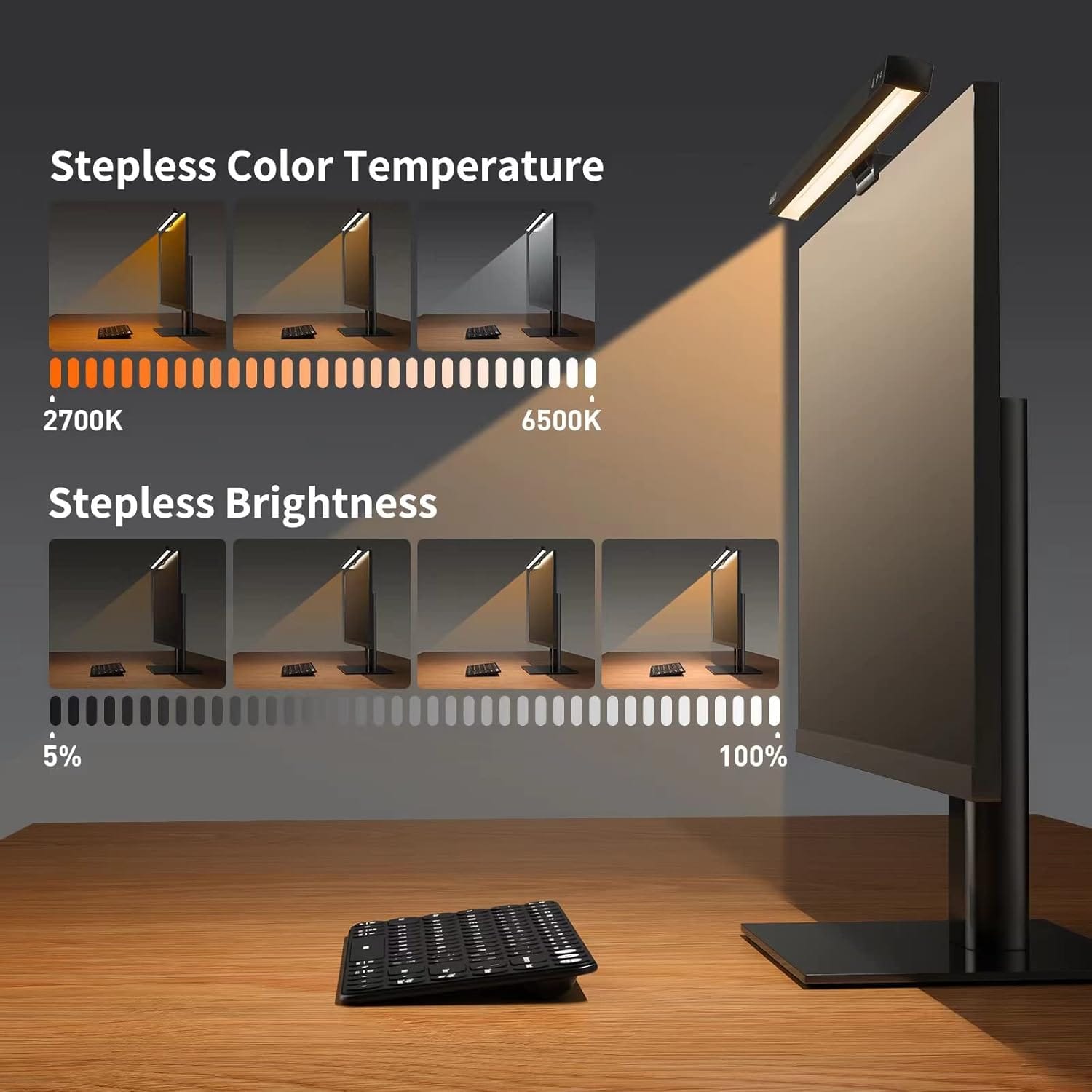
Screen glare is a common issue for those who work in environments with poor lighting conditions. The reflective glare from a computer monitor can cause discomfort and reduce visibility, making it difficult to focus on your work. Monitor light bars address this issue by providing a glare-free light source that enhances screen visibility without causing reflective glare.
By illuminating your desk area with a soft, adjustable light, monitor light bars help reduce the impact of screen glare, making it easier to work for longer periods without discomfort. This is particularly beneficial for those who spend extensive hours in front of a computer monitor, as it helps reduce eye strain and improve focus.
The Versatility of Monitor Light Bars in Different Environments
Monitor light bars are a versatile lighting solution that can be used in a variety of environments, from home offices to gaming setups. Their adjustable brightness and color temperature settings make them suitable for a wide range of tasks, from reading and writing to gaming and video editing.
Whether you're working late into the night or need extra light during the day, monitor light bars provide a customizable lighting solution that enhances your workspace and improves your overall productivity. Their sleek design and space-saving features make them a practical addition to any desk setup, providing ample lighting without cluttering your workspace.
The Impact of Monitor Light Bars on Productivity
A well-lit workspace is crucial for maintaining productivity and focus, and monitor light bars play a significant role in achieving this. By providing a consistent, adjustable light source, these bars help reduce eye strain and improve focus, making it easier to work efficiently and comfortably.
Monitor light bars also offer customizable lighting options, allowing you to adjust brightness and color temperature settings to suit your personal preference. This flexibility ensures that you always have the right lighting for your specific task, whether you're reading, writing, or working on a computer.
The Future of Monitor Light Bars
As technology continues to evolve, monitor light bars are likely to become even more advanced, offering additional features and improved functionality. From auto-dimming capabilities to smart home integration, the future of monitor light bars is bright, providing even more benefits for those who spend extensive hours in front of a computer monitor.
With their sleek design and practical features, monitor light bars are set to become an essential component of any modern desk setup, providing ample lighting and enhancing productivity in a variety of environments.
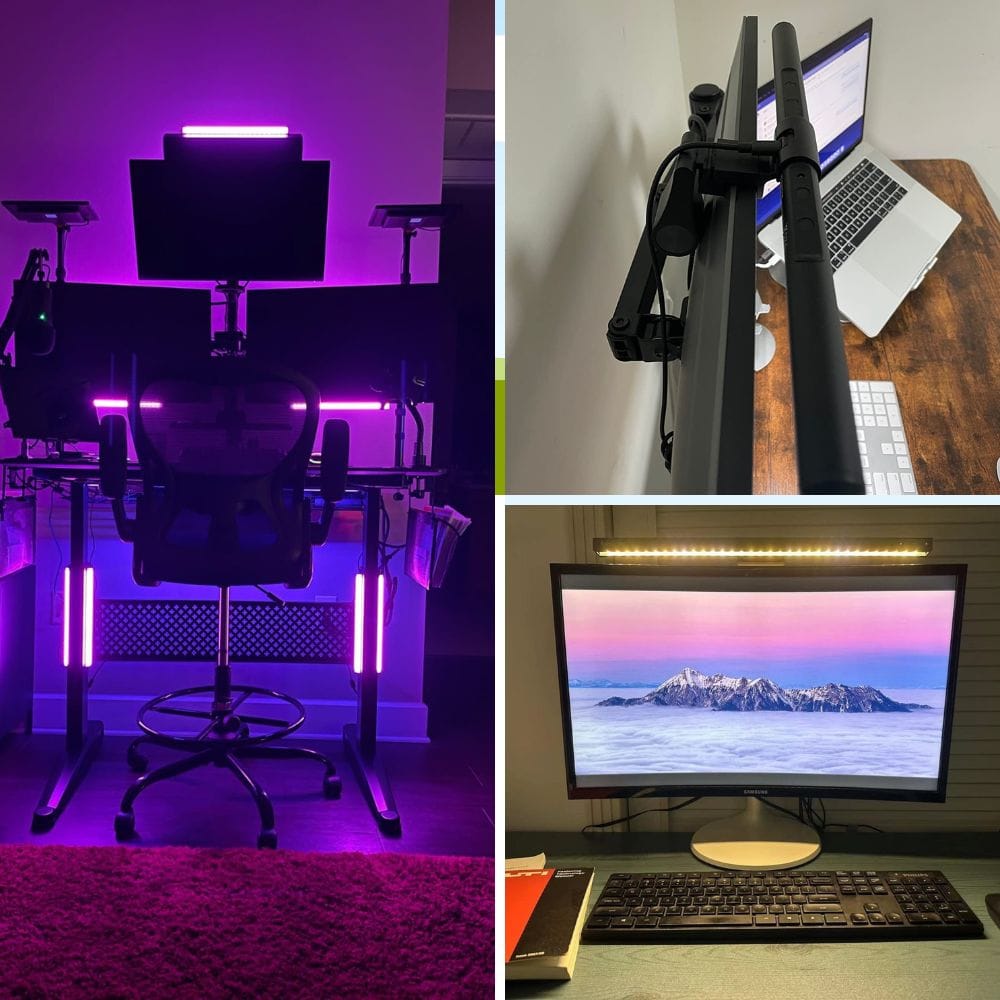

What is the main purpose of a monitor light bar?
The main purpose of a monitor light bar is to provide a glare-free, adjustable light source that enhances screen visibility and reduces eye strain. By illuminating your desk area with a soft, adjustable light, monitor light bars help reduce the impact of screen glare, making it easier to work for longer periods without discomfort.
How do monitor light bars save desk space?
Monitor light bars save desk space by attaching directly to your computer monitor, eliminating the need for a separate lamp base. This space-saving design frees up extra space on your desk for other essentials, creating a more organized and efficient workspace.
Can monitor light bars help reduce eye strain?
Yes, monitor light bars can help reduce eye strain by providing a soft, adjustable light that reduces the contrast between the screen and the surrounding environment. This makes it easier on the eyes and enhances the overall viewing experience, making it easier to work for longer periods without discomfort.

Monitor light bars are a practical and efficient lighting solution for those who spend extensive hours in front of a computer monitor. By providing a glare-free, adjustable light source, these bars help reduce eye strain and improve focus, making it easier to work efficiently and comfortably. Their space-saving design and customizable lighting options make them a valuable addition to any desk setup, providing ample lighting without cluttering your workspace.









